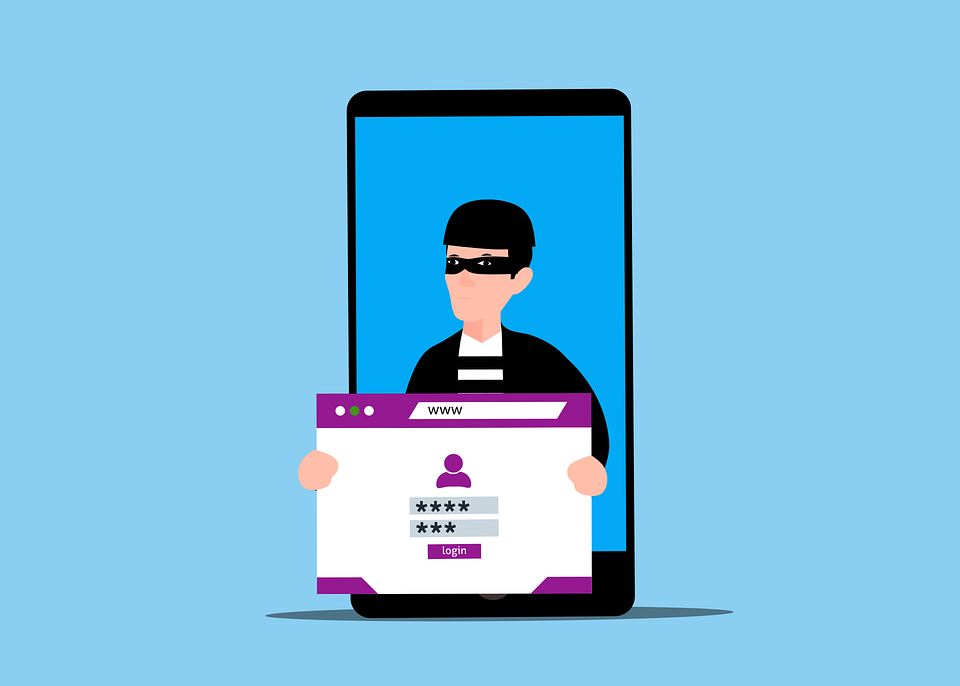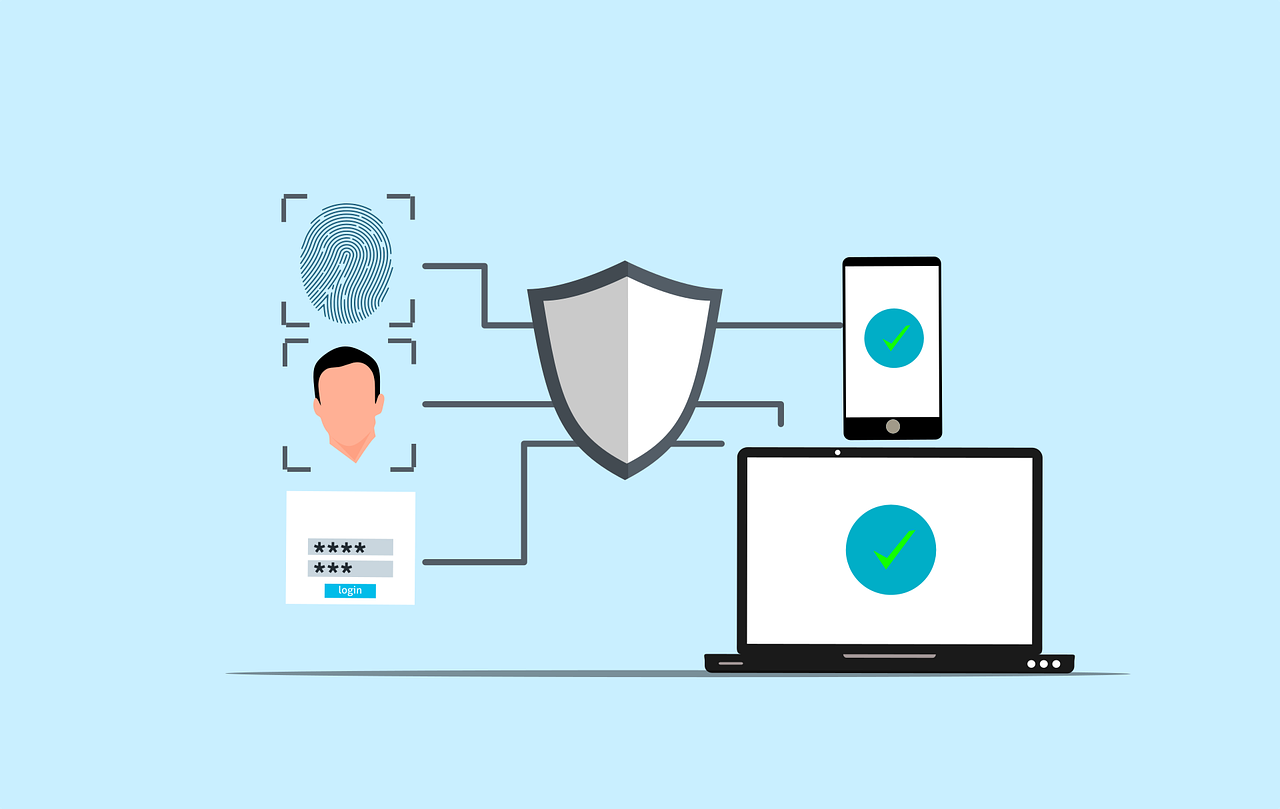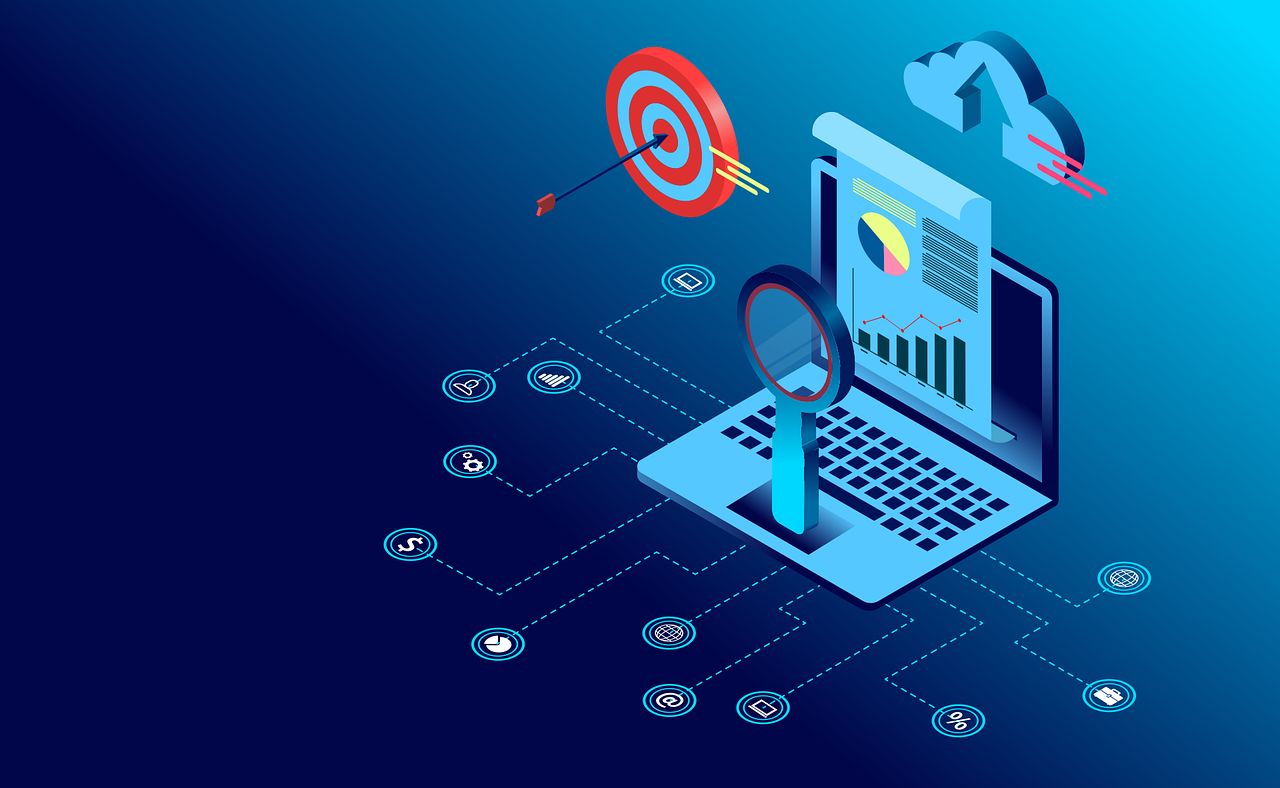The Hidden Risk of Integrations: A Checklist for Vetting Third-Party Apps (API Security)
Modern businesses depend on third-party apps for everything from customer service and analytics to cloud storage and security. But this convenience comes with risk, every integration introduces a potential vulnerability. In fact, 35.5% of all recorded breaches in 2024 were linked to third-party vulnerabilities. The good news? These risks can be managed. This article highlights […]